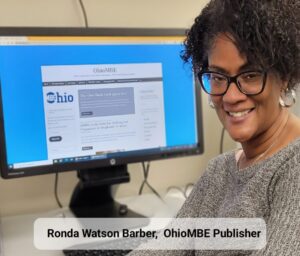Get Your Workspace in Shape for 2018
Get Your Workspace in Shape for 2018
While many small business owners may be relaxing this week between Christmas and New Year’s, I’m getting a jump on 2018 by decluttering my office. I’m usually okay with a little clutter, but between traveling and the holidays, the mess on my desk is making it hard to be productive.
If this sounds all too familiar, here’s a plan to help get your workspace organized for the New Year.
- Get three empty “sorting” boxes. Label them “Keep,” “Discard,” and “Donate.”
- Start with your desktop—sort your stuff into the appropriate box.
- Go through your “Keep” box, decide what should be returned to the top of your desk, and what can go elsewhere. For peak productivity, only put the stuff you use every day on top of your desk.
- Now move on to the interior of your desk, and repeat the sorting process. This is not the time for sentimentality—toss the stuff you don’t need or use.
- Take down everything on your walls, including bulletin boards.
- Have you been hoarding old electronics, because you didn’t know what to do with them? Take any old devices, including cords and chargers, and donate them. Some cities have specific electronic recycling centers. Or you can drop electronics off at a local Goodwill (and get a tax deduction, too).
- Check your bookshelves for outdated books you no longer use. In many cases, the information in those books can be found online, allowing you to clear your shelves.
- Do you still have file cabinets? Shred old files you no longer need. For the papers you want to keep, try converting them into digital files by scanning them. This not only will open up a lot of space in your office but will make it easier to access files.
- Dust, vacuum and sweep your workspace. Clean your windows—and your electronics—they make wipes specifically to clean electronic screens. And don’t forget to remove any crumbs from your keyboards.
- If you’re ready for a real change, consider moving some have two wastebaskets, (both on the smallish side), one of which is designated for recyclables.
- Do your printers, copiers, multifunction devices and other office equipment need to be cleaned? Check the manuals before you get started; you don’t want to accidentally break something.
- Is anything in need of repair or replacement? Get it done now.
- This is actually a great time of year to find deals on office supplies.
- Clear your computer’s cache at least once a year (if not more often).
- How many emails are in your inbox? Create folders in your email system, and move the appropriate emails to them.
- Do you have a computer cleaning app? Clean your computer annually.
- Get rid of apps you’re not using (properly uninstalling them,) and delete bookmarks you no longer use. Do this on your mobile devices as well.
- If your computer is sluggish when starting up, check the apps that launch when you turn on your computer.
If this sounds like a lot—it is. It will realistically take you a day or two (or three, depending on how disorganized you are). But when you’re done, you’ll feel refreshed and ready to start the New Year with a clear head—and office.
If you have employees, urge them to clean up their workspaces and devices as well. Why not bring in pizza and have an office-wide “clean-up day”?
Source: www.score.org
Published in OhioMBE – Jan. 1, 2018